Assigning a Co-Organizer
Occasionally, Event Organizers will need another Organizer to help with tasks or provide coverage for their Event, such as a vacation or leave of absence. Here's how to assign a co-organizer to help with your event.
Assigning a co-organizing can be accomplished without compromising your login and password information by adding an additional Organizer with an EventBuilder paid subscription to the Event(s) or have the Portal Administrator provide Event coverage.
Note: Sharing subscriber account passwords is a violation of the EventBuilder Terms of Use.
Assigning Additional Organizers
Assigning another Organizer to your Event(s) allows them to see all Event data, as well as the ability to make changes, updates, create reports, and provide Registrant/Attendee assistance.
To add an Organizer to an Event, go to your Portal Dashboard and select Events.

From the list, select the Event you wish to add the Organizer to:

The Event will open on the Schedule step. Navigate to the Presenters/Moderators/Organizers section located at the bottom of the page:
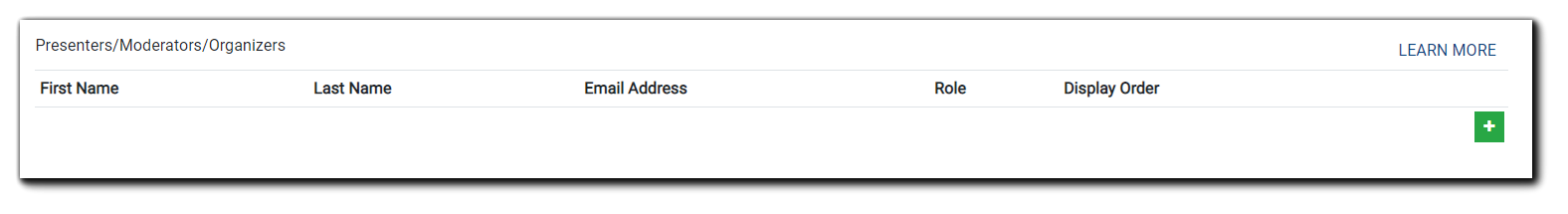
Click on the green 'plus' sign
Search for the Organizer you wish to add to your Event and click 'Select'

The 'Add Event User' dialog will appear. Navigate to the dropdown menu labeled "Role"

Click 'Save' and the dialog will close. If configured, the newly added Event Organizer will receive an 'Access Granted' email, granting them Event Organizer permissions and they will appear in the Presenter/Moderator/Organizer list:

Once assigned to the Event, the Organizer has access to all features and functions granted to Event Organizers. If necessary, the backup Organizer can be removed from the Event at any time.
Assigning to a Portal Administrator
As an alternative to assigning an additional Organizer to Events that need to be covered, Portal Administrators have the ability to access and make changes to Events, Registrant information, and all portal data. Engaging the portal Admin to cover any Events in the Organizer's absence requires coordination between the two Users. Administrators can make any necessary changes, updates, or edits to the Organizer's Event list in their absence.
Video Training: Assigning a Co-Organizer

