How can I get a full screen?
How can I make the event full screen on my computer?
Click on the full screen button at bottom left of the video window.
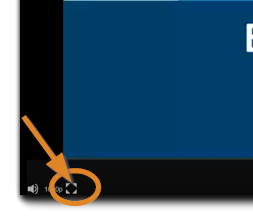
Please note: any Announcements or Polls can be missed while in full screen.
To exit full screen, click the screen button (shown) or press 'Esc' on your keyboard
