How to cancel/edit my registration.
How can I cancel or edit my registration for an event?
To edit or cancel your registration, locate your confirmation email. Click on the "edit/cancel" button.
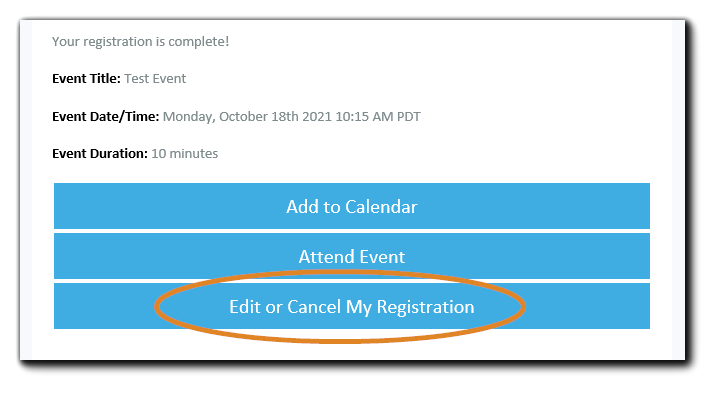
You will be directed to your registration record. A verification code will be sent to the email address on record.
Enter the verification code to access your registration information.
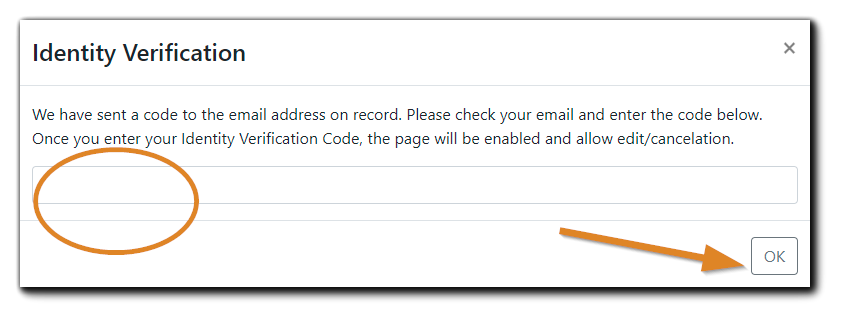
In the registration dialog, make any edits/changes and click 'Update Registration.' 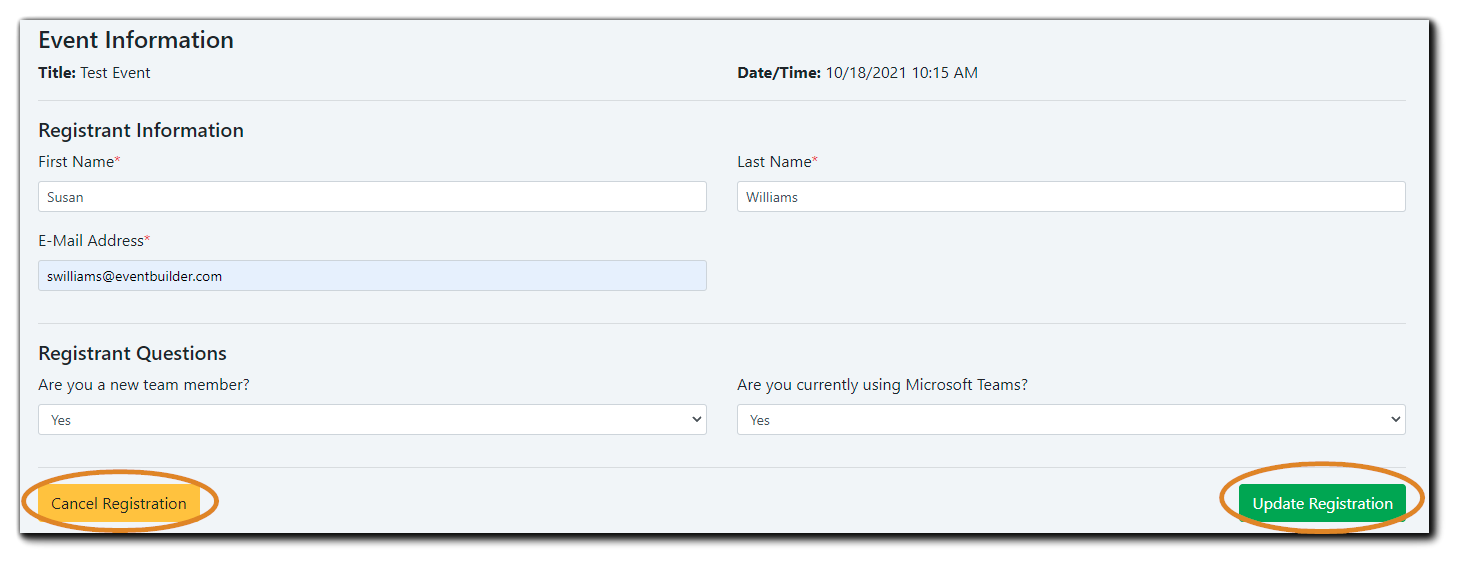
To cancel your registration, click on the yellow 'Cancel Registration' button.
Note: Your event may have a registration deadline configured, in which case editing or canceling may not be possible.
