I am having buffering / I have intermittent audio and/or video / I can't see
What should I do if I'm having buffering issues?
Please refresh your browser by clicking on the Refresh Now button on the Information tab or by refreshing your device.
 If you are still unable to connect, please try the following:
If you are still unable to connect, please try the following:
- Close additional browser tabs and programs to free up your device's resources.
- Downgrade your stream:
- Hover your cursor over the stream quality display in the bottom left corner of your viewing screen. Change the stream to 480p. Note: This may affect the quality of the playback, but should allow you to view and hear all content.
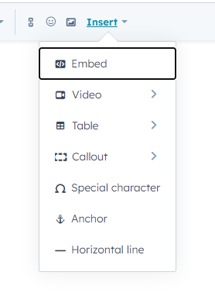
- Join your event through a different browser.
- All major browsers are supported, however due to differences in security configurations, one browser might work better than another for you.
- Disconnect your VPN, or contact your network/systems administrator
- Your network firewall, VPN or proxy may be interfering with your access to the streaming console.
- Join via guest network (if available)
- A guest network may offer a less restrictive environment for viewing your event.
