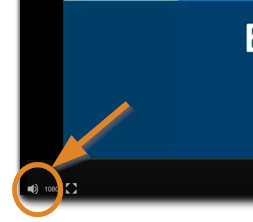I can't hear.
What should I do if I am not getting any audio while viewing the event?
Your event audio will stream via your computer speakers.
Please first refresh your browser by clicking the Refresh button on the Information tab, or by refreshing your device.
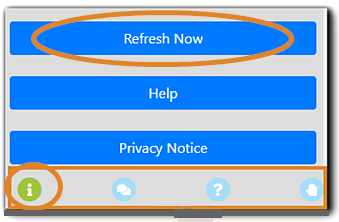
If the refresh did not resolve the audio issue, please double check that your computer speakers are powered on and the volume is up.
In addition, there is a second volume control in the streaming console.
You will see a speaker icon in the lower left corner of the main viewing area. Please ensure that this volume is turned up and not muted.